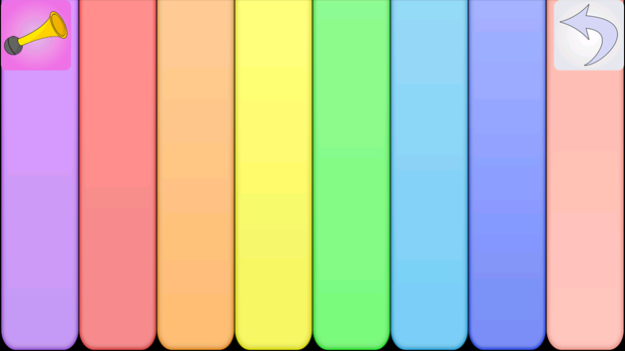Easy piano for toddlers - Touch to play keyboard keys with funny sounds 1.0
Free Version
Publisher Description
Does your child like music and funny sounds? This kids piano app will provide fun and entertainment for your toddler while playing the piano with funny sounds. Play your own favorite song on the piano or listen to well known nursery rhymes. Babies will also enjoy tapping the different colorful keys on the full screen keyboard on the keyboard and listen to different sound effects - a kind of baby music box.
The piano for children features:
- Two different playing modes. For the children, who have fully control on where they touch or tap the screen, the piano is shown along with the buttons for the children songs and funny sounds. The second mode is a full screen piano, which is made for babies, or infants who just like to tap the baby piano to hear the funny sounds. Please note that the full screen keyboard is only available in the full version.
- Nursery rhymes / songs (free version contains 2 songs and the remaining can be purchased in the app).
- 8 notes / tones kids piano with bright colors and effects. Multi touch which makes it possible to play several tones at the same time.
- Funny sounds. It’s is not only a Santa Claus and laughing sound piano. This piano app contains many different sounds. Free version contains 2 sounds. Full version can be bought through in-app purchase and will unlock the full version with all songs and sounds. The full version also contains the possibility to record and play your own songs. It’s great fun for the young ones to play and learn animal sounds on a musical instrument. Playback is only possible within the app.
A child lock restricts the parent’s section in this app for kids. In order to access the content relevant to parents or have the possibility of buying the full version the correct sequence of icons has to be pressed. Hopefully, this parental control will give your child a better experience with the app.
If you experience any problems with the app or have any ideas on how to improve this kids app please do not hesitate to contact us at http://www.kidstatic.net/contact. You can also go to www.facebook.com/kidstaticapps.
Aug 15, 2015
Version 1.0
This app has been updated by Apple to display the Apple Watch app icon.
About Easy piano for toddlers - Touch to play keyboard keys with funny sounds
Easy piano for toddlers - Touch to play keyboard keys with funny sounds is a free app for iOS published in the Recreation list of apps, part of Home & Hobby.
The company that develops Easy piano for toddlers - Touch to play keyboard keys with funny sounds is Kidstatic Apps ApS. The latest version released by its developer is 1.0.
To install Easy piano for toddlers - Touch to play keyboard keys with funny sounds on your iOS device, just click the green Continue To App button above to start the installation process. The app is listed on our website since 2015-08-15 and was downloaded 18 times. We have already checked if the download link is safe, however for your own protection we recommend that you scan the downloaded app with your antivirus. Your antivirus may detect the Easy piano for toddlers - Touch to play keyboard keys with funny sounds as malware if the download link is broken.
How to install Easy piano for toddlers - Touch to play keyboard keys with funny sounds on your iOS device:
- Click on the Continue To App button on our website. This will redirect you to the App Store.
- Once the Easy piano for toddlers - Touch to play keyboard keys with funny sounds is shown in the iTunes listing of your iOS device, you can start its download and installation. Tap on the GET button to the right of the app to start downloading it.
- If you are not logged-in the iOS appstore app, you'll be prompted for your your Apple ID and/or password.
- After Easy piano for toddlers - Touch to play keyboard keys with funny sounds is downloaded, you'll see an INSTALL button to the right. Tap on it to start the actual installation of the iOS app.
- Once installation is finished you can tap on the OPEN button to start it. Its icon will also be added to your device home screen.